Customer Initiated Payments
Any transaction where your customer is doing the payment part is referred to as a customer-initiated transaction. Such transactions are those that occur for example in a webshop. Your customer reaches a checkout and gets redirected to a payment page to fill in the account information.
After sending all needed parameters to our initialization endpoints, you will receive our successful response with a transactionId in the response body. From there, you can choose to redirect a customer to our payment pages or display our payment forms.
Redirect & Lightbox
Our Redirect and Lightbox integrations can be used whenever you want the customer to proceed with their payments on our hosted payment pages. This is surely the faster integration method. Besides our redirect, you can choose to initialize our lightbox to have the customer see your UI in the background of our payment form. To process a transaction with our Redirect & Lightbox integration you will have to call our init endpoint. After a transaction via our Redirect or Lightbox integration, we will call your webhook.

Secure Fields
Our secure fields can be used for a more seamless approach to card payments for your customers. Customers will be able to complete their card information directly in your UI. While this integration method requires more developing knowledge and resources, you have the possibility to design almost everything according to your branding guidelines. And don't worry, with our secure fields, you still remain PCI compliant since sensitive card information stays on our end. Please be aware that our secure fields require you to initialize a transaction by using our secureFieldsInit endpoint.

Mobile SDKs
Accept payments on your iOS or Android apps: Our mobile SDK supports your entire payment and registration process and simplify the integration of any payment method in native apps. Our proprietary system libraries for iOS and Android can be used to quickly and easily access a variety of payment methods. We handle the display of all UI elements for payment methods from external providers right inside the app.
 |  | 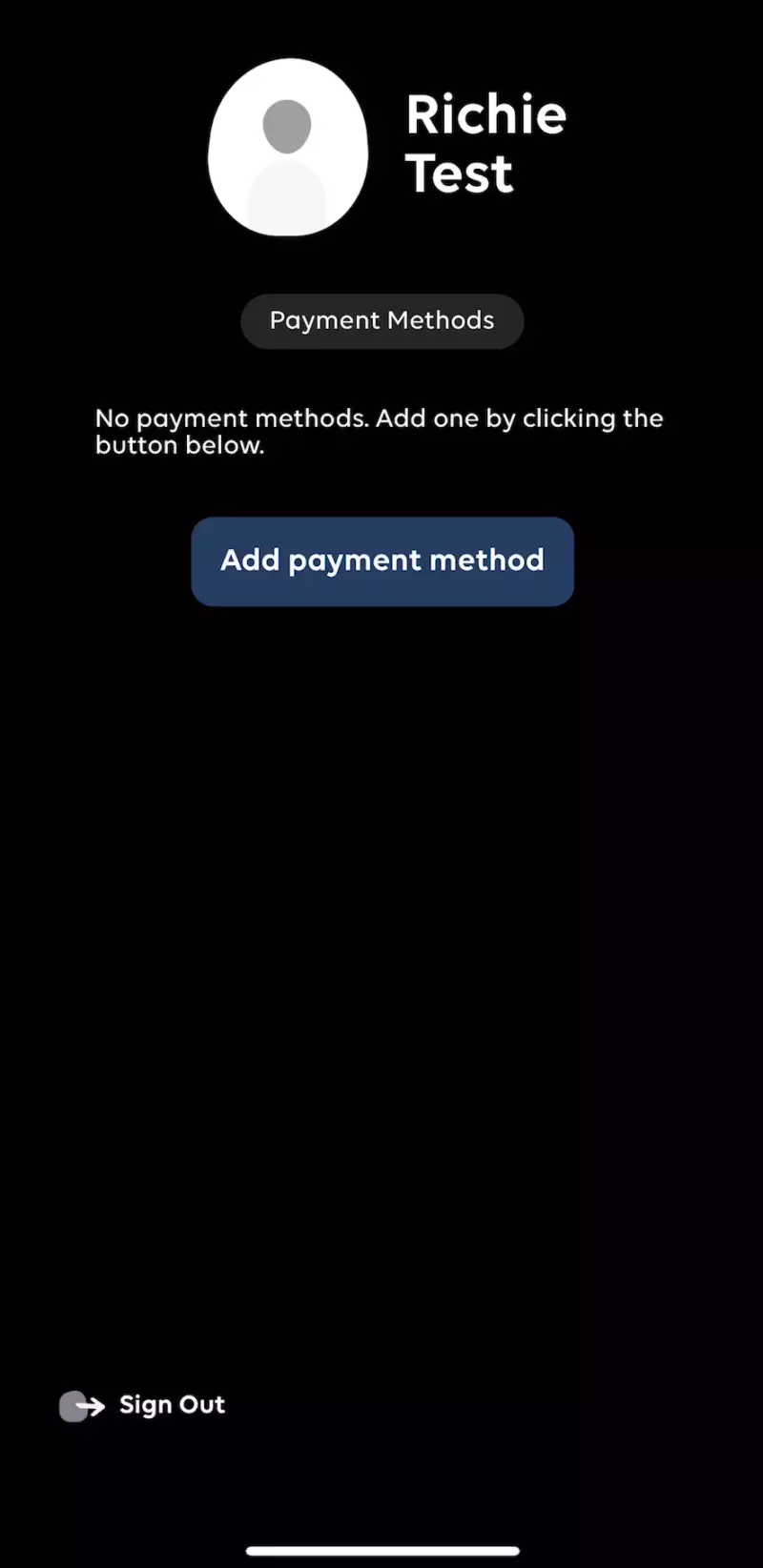 |
Payment Button
Payment Button is a library that automatically detects if Apple Pay or Google Pay should be rendered into your checkout based on the browser and device combination that is used by your consumers.
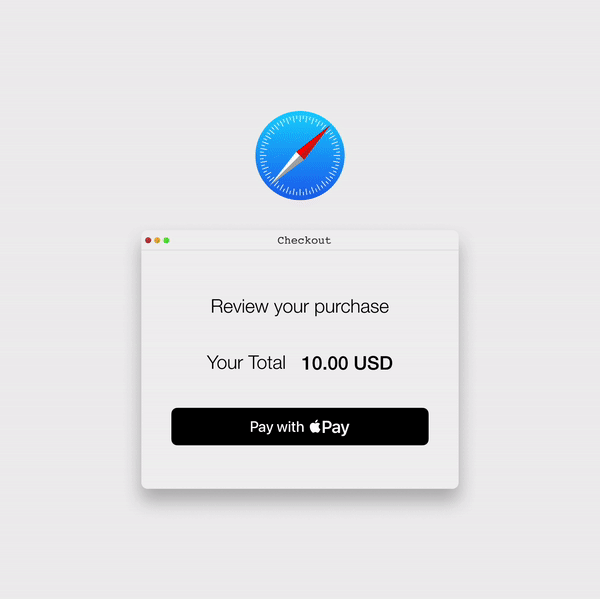
Saving payment information
A token - in the Datatrans eco-system known as alias - is a value created during a payment or a dedicated registration that replaces the sensitive information related to a card or payment account. You receive a token (alias) which you save for later merchant initiated payments or fast checkouts.
There are three flows possible.
- Your customer pays and nothing is registered.
- Your customer pays and the card or payment method information is registered. You receive an alias which you save for later merchant initiated payments or one-click checkouts.
- Your customer registers their card or payment method information without any payment. Their account is not charged. This is what we call a dedicated registration.
Not all payment methods can be savedPlease check the tokenization overview to see if your payment method supports registrations and if they can be done with a payment or require a dedicated registration.
Currency Conversion
Planet offers merchants two innovative solutions to enhance the shopping experience for consumers by providing flexibility in currency choices: Dynamic Currency Conversion (DCC) and Multi-Currency Pricing (MCP). Both solutions are designed to make transactions more convenient and user-friendly for consumers. Read more on the dedicated page Currency Conversion.
Updated 4 months ago