Payment Page
The merchant has the possibility to choose from two different integrations of the responsive Payment Page. Both, the Redirect Mode and the Lightbox Mode can be styled individually.
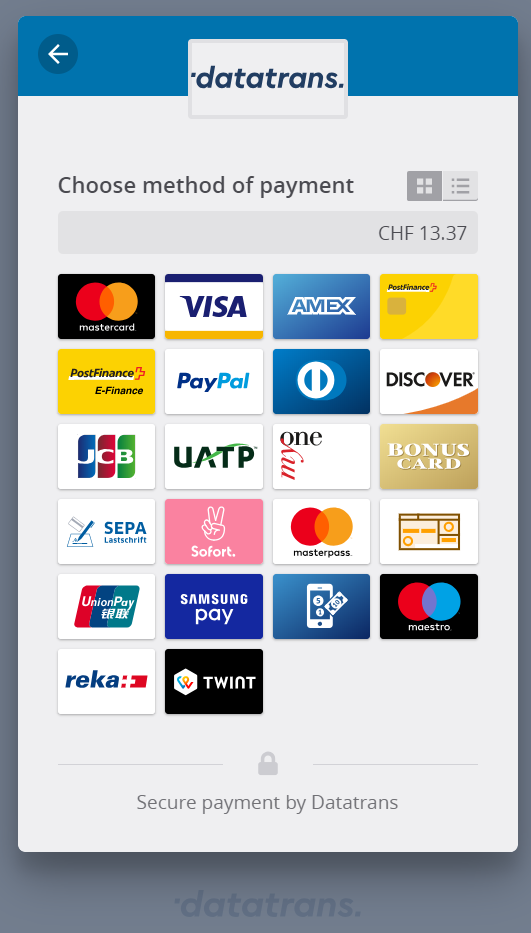
Pros and cons
Integration | ✅ Pros | ❌ Cons |
|
| |
|
|
Custom Integration
In some cases a merchant might want to do a payment method preselection on its website. The Datatrans Redirect and Lightbox mode allow such customization by changing the paymentmethod parameter.
Choose Redirect or Lightbox Mode for Custom IntegrationAs calling a dedicated payment method often leads to a redirect to payment methods landing page anyway, the Redirect Mode is the most appropriate choice for Custom Integration.
Smartphone
Since lightbox usage on a smartphone could lead to UI glitches, we automatically do a fullscreen redirect if the lightbox is getting invoked from a smartphone. The return parameter mode=lightbox-to-redirect indicates if such a redirect happended during the transaction.
Overwrite the automatic redirect behaviour on smartphonesUse parameter
mode=your-modeto overwrite the above mentioned behaviour.
Updated 3 months ago